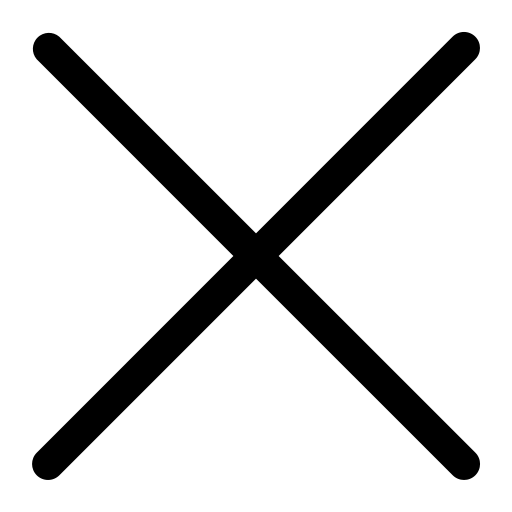The Comprehensive Guide to IT Outsourcing Services
Technology drives growth, security, and efficiency—but managing IT complexity, risk, and innovation strains the resources of even the most capable false


.png?width=196&height=214&name=Group%201000005398%20(1).png)
.png?width=196&height=214&name=Group%201000005398%20(2).png)
.png?width=196&height=214&name=Group%201000005398%20(3).png)
.png?width=196&height=214&name=Group%201000005398%20(4).png)
.png?width=196&height=214&name=Group%201000005398%20(5).png)
.png?width=196&height=214&name=Group%201000005398%20(6).png)
.png?width=196&height=214&name=Group%201000005398%20(7).png)
.png?width=196&height=214&name=Group%201000005398%20(8).png)


-1.png?width=633&height=557&name=Mask%20group%20(1)-1.png)
-1.png?width=729&height=557&name=Mask%20group%20(2)-1.png)
Small and medium-sized businesses, as well as enterprise clients, can benefit greatly by outsourcing their IT operations. Here are five of the most common advantages:

Technology drives growth, security, and efficiency—but managing IT complexity, risk, and innovation strains the resources of even the most capable false

Woburn, MA - October 28, 2025 - iCorps Technologies is proud to announce that CRN, a brand of the Channel Company, has named Ruby Pontbriand, false

Artificial Intelligence (AI) is transforming the way businesses operate. It boosts productivity, automates processes, and enhances decision-making false